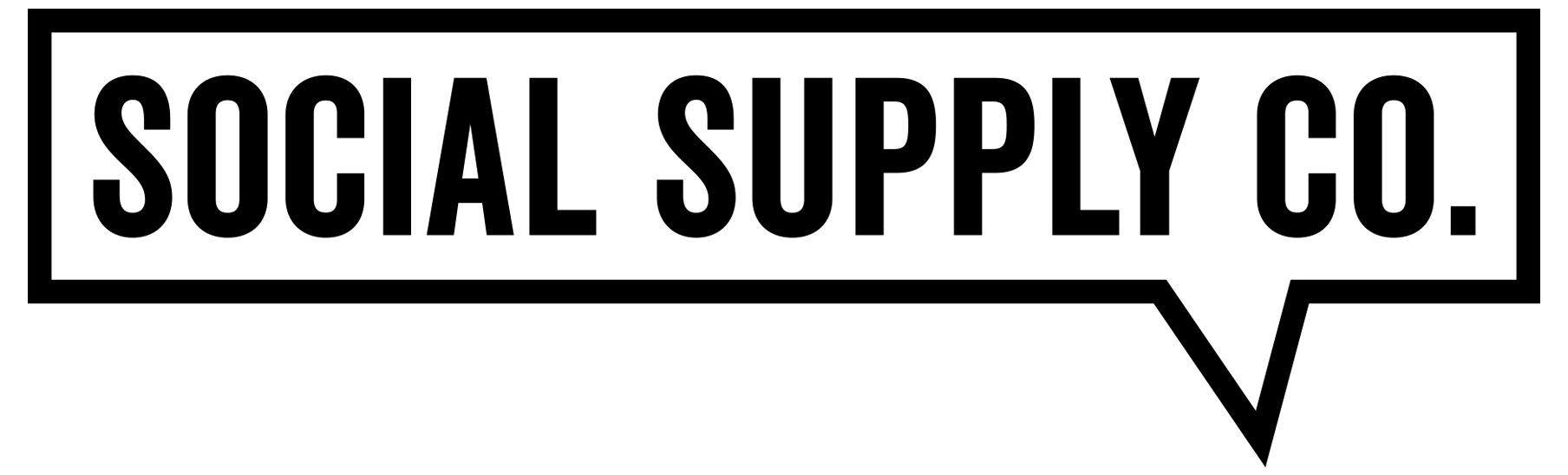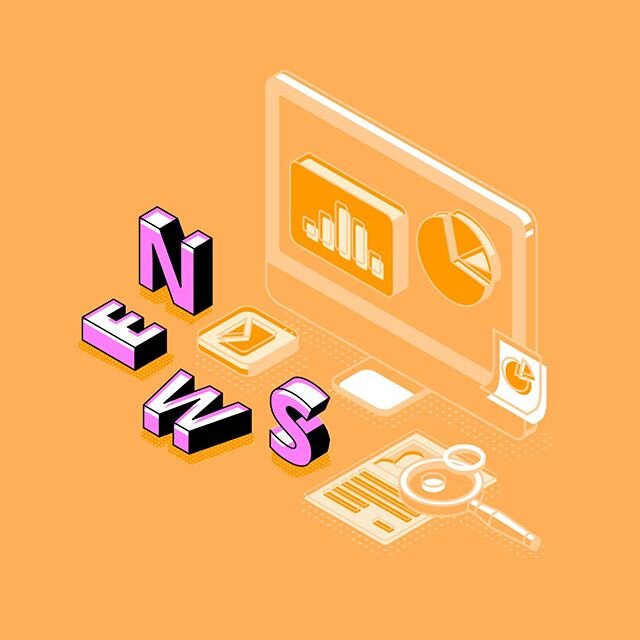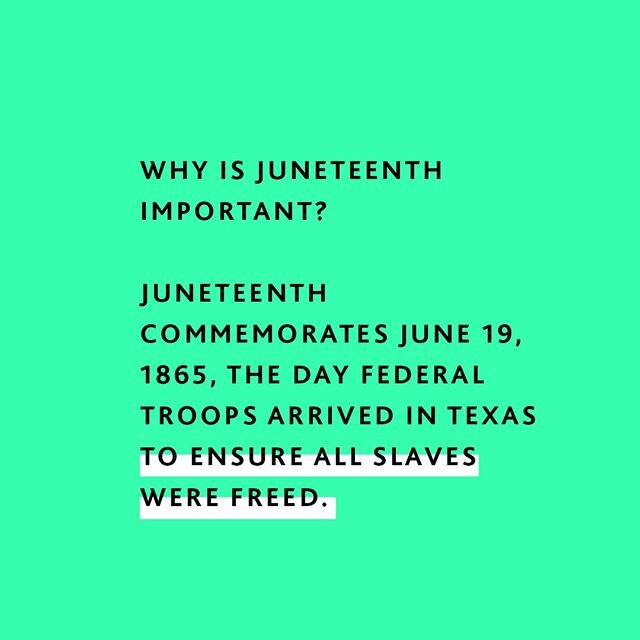IGTV Best Practices: A 2020 Guide
Over the last year, IGTV has grown into a massive success as the “next generation of video”. IGTV is a platform within a platform, allowing Instagram users and brands to showcase their unique projects, DIY’s, products, talents, and more. A strategy for creating consistent, unique content for your IGTV can take your brand’s Instagram presence to the next level and increase brand reach and awareness.
So, what best practices should you keep in mind when formulating your brand’s IGTV & social media strategy? Let’s break it down.
#1 - Length
Length is important to keep in mind when you’re posting to IGTV and here’s why.
Video length should depend on the user or brand. Your IGTV video’s length should be tailored to your viewers’ average watch percentage. Shorter videos tend to spark better engagement, which leads to more video ThruPlays. Remember that unless you’re a verified user, IGTV videos must be 10 minutes or under. Verified users can have up to an hour, but should use long-form videos sparingly.
Guayaki found their video length sweet-spot to be in the 2-5 minute range, with longer videos seeing a drop-off in engagement and view retention. Test out different video lengths to find your sweet spot, starting with shorter form video which on average sees the highest completion rate.
#2 - Topic
IGTV is a platform that allows people and brands to post longer-form videos similar to Youtube, however this means topics should be exclusive and unique to your channel. Unique, branded content makes your IGTV channel more desirable.
A unique way to make your channel stand out is through the IGTV series tool. This tool creates a separate page that has a badge with your series name on it to help it stand out from other videos on your channel.
National Geographic creates series with consistent, episodic content for their viewers to come back to. Creating an episodic series is another way to hook your viewers with consistent content. Consistency is key with episodic series, so be sure to build out a video content strategy that you can adhere to and keep your viewers coming back for more.
#3 - Title + Copy Length
Your IGTV posts’s title will display both atop your IGTV post as the first line of your feed preview. The title should motivate the audience to watch your video or at least click on the description. It should be descriptive and use powerful words in order to intrigue viewers.
Adding relevant keywords to both your title and description also makes it easier for people to find your videos on IGTV. Consider integrating relevant hashtags and tagging other Instagram accounts. Remember, IGTV descriptions are the only place aside from your link in bio that you can include a clickable URL! The URL will only be clickable when viewing on IGTV, so your feed preview will include a non-clickable link, but try incorporating links on product-specific videos to drive traffic.
In watch brand Nixon’s top-viewed IGTV post, they employed hashtag strategy and keyword optimization into their caption, increasing organic reach. It’s important to note that IGTV videos cannot be boosted, so it’s important to hit all your organic optimization marks.
#4 - Cover Image
Your cover images should draw the audience in with something unique and appealing. Keep in mind that your cover image does not have to be a thumbnail from your video, you can upload any image you’d like. Editing websites and apps are useful to help create the most appealing and intriguing cover image. A cover image should speak about the content of your video and add intrigue, so make sure it's appropriate and professional.
Our Social Supply Co IGTV series uses a uniform cover image for consistency, to quickly signal to our viewers when a new IGTV post is added.
#5 - Feed Preview vs. No Feed Preview
Feed previews allow a user to promote their IGTV post within their organic feed with a 1-minute preview that displays in-feed.
Feed previews are important to keep in mind because they help boost overall views.
Only the first 60 seconds of your video will display, so it’s important to make those seconds count!
On average, you will only have about 3-15 seconds to grab the attention of your audience.
Once you’ve drawn your viewers in, consider including a hook around the 59 second mark. At this point, the viewer will be asked if they’d like to continue viewing in IGTV. You want to grab and keep their attention before they keep scrolling.
Compare and contrast these two IGTV posts from Reef, the first being their first ever IGTV post before feed preview had been introduced, and the second being their most recent IGTV with a feed preview. It’s easy to see the difference that a feed preview can make for your posts’s reach and engagement.
IGTV has so much to offer for users and brands to express their vision, brand, product, hobbies, talents, etc. With a platform that allows you to post longer form videos, you can communicate your vision further than before through Instagram.