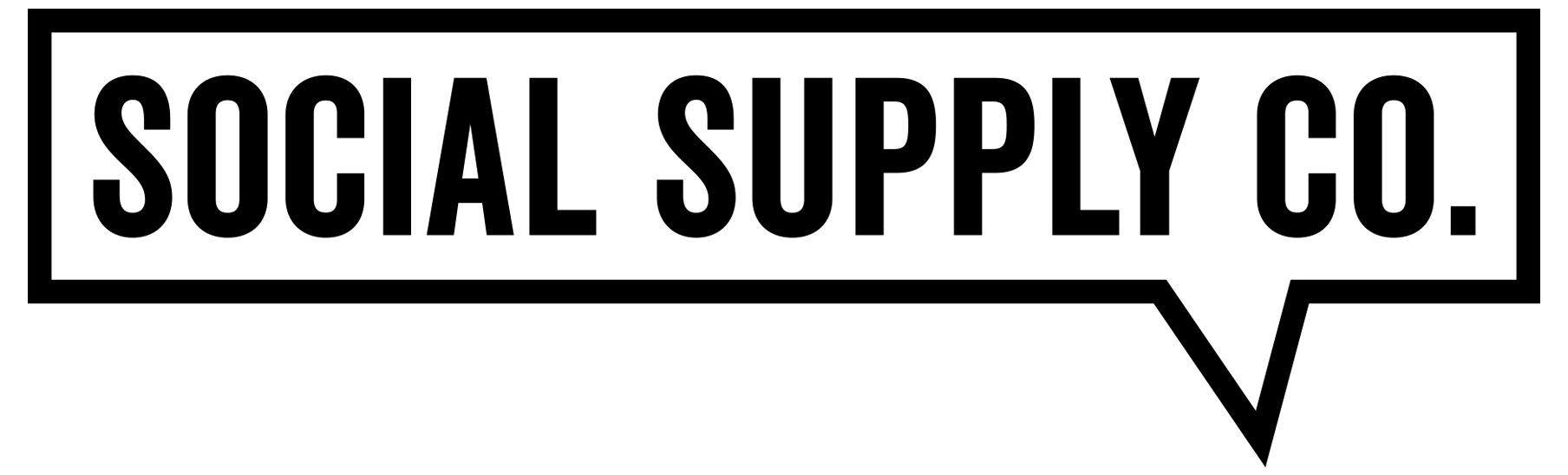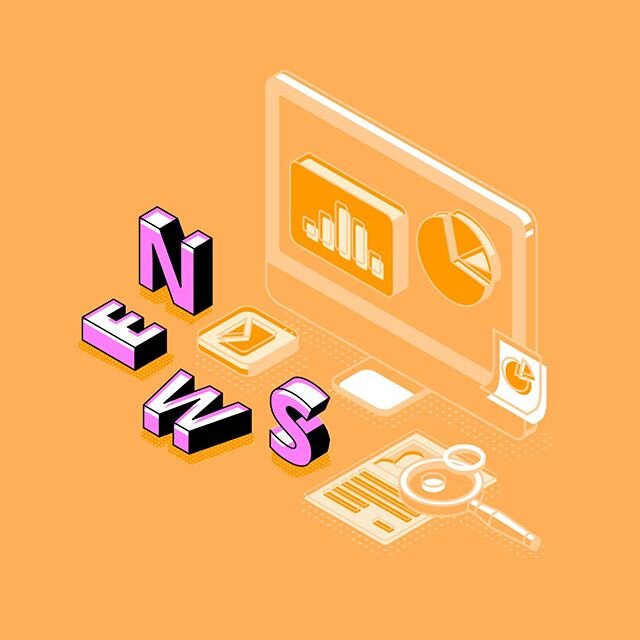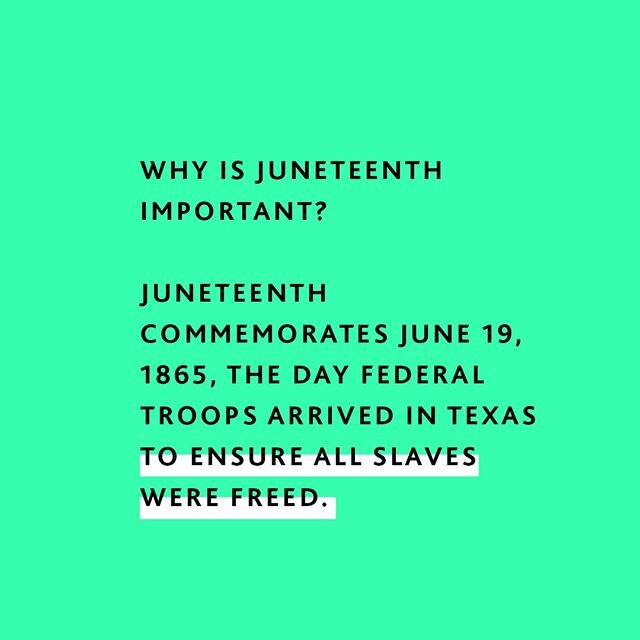Instagram Shopping
Social media and online shopping have become deeply intertwined, with Facebook and Instagram leading the charge. Whether you’ve purchased an item directly through Instagram, discovered new brands through influencers or explore, or merely tapped an image to see a product’s price, it’s likely that FB and IG have had a hand in your customer experience. If you’re a business on Instagram and Facebook and you haven’t integrated your e-commerce yet, now is the time!
Setting Up Shop
The first step to integrating your e-commerce with Facebook is to connect your product catalog. You can integrate catalogs from Shopify, Woo, BigCommerce, Channel Advisor, CedCommerce, Cafe24, Tienda Nube, and Feedonomics to simplify the integration of your online store into Facebook Shops. Navigate through your chosen e-commerce platform to connect to your Facebook business account. For more on connecting your existing product catalog, see Facebook’s resources.
If you don’t already have an e-commerce store set up and want to run sales directly through Facebook and Instagram, you can! Simply navigate through your Business Manager to Catalog Manager and create a new catalog. Here, you can import individual product information.
Once your catalog has been connected or created, you will need to meet Instagram’s requirements for Instagram Shopping in order to be approved. If you meet all the requirements, apply for Instagram Shopping approval through business settings in the Instagram app.
Now that your catalogs are created and approved through both Facebook and Instagram, you can use these product catalogs to create ads, tag products in organic posts, enable influencers to tag your products with shoppable links, and set up the new Instagram shop feature on your business profile.
Instagram Shops
Instagram recently announced the launch of Shops, offering an immersive, full-screen e-commerce experience without having to leave the app.
From Instagram’s ‘Introducing Shops on Instagram’
You have the choice to either use your e-commerce platform for checkout through their in-app browser, or to use Instagram Checkout.
Instagram Checkout creates a seamless, two-tap purchase experience which streamlines the customer experience from discovery + consideration directly to point-of-sale. Using Checkout will incur a selling fee of 5% per shipment, so depending on your product you may consider staying with your current e-commerce platform.
From Instagram’s ‘Introducing Shops on Instagram’
Within your Instagram Shop you can create product collections to customize your shopping experience and highlight product themes that connect back to your brand identity.
Instagram and Facebook are leaning heavily into e-commerce compatibility to support businesses and shorten the customer’s purchase pathway. They cite the addition of Instagram Shops as one way they are improving their platform to support small businesses affected by the current pandemic. Shoppers may be stuck at home but they’re still shopping!