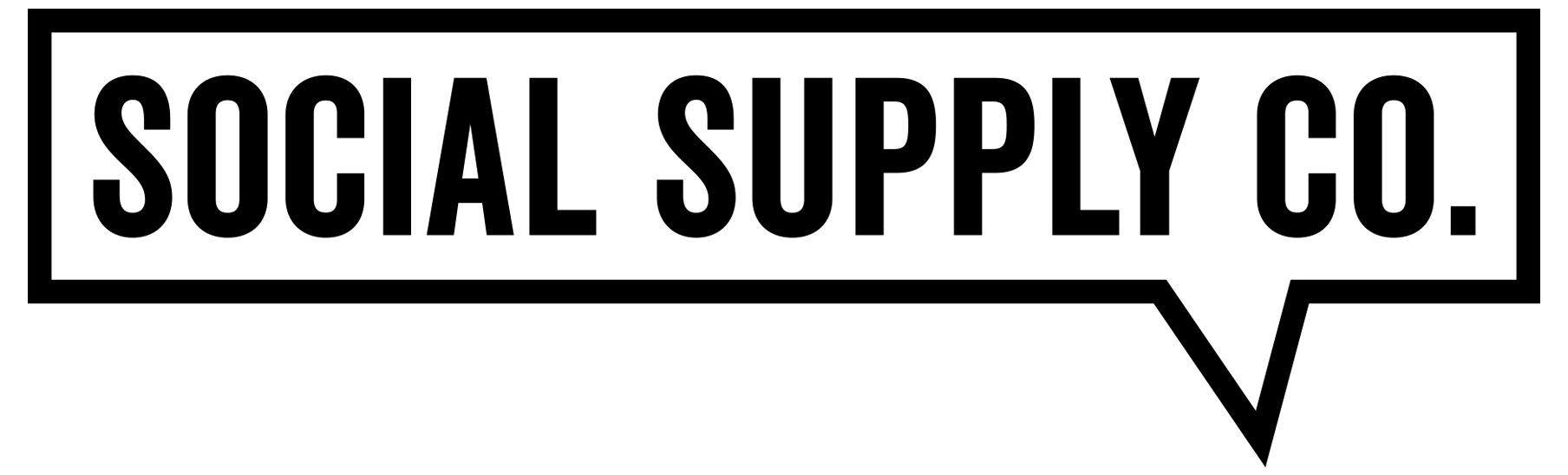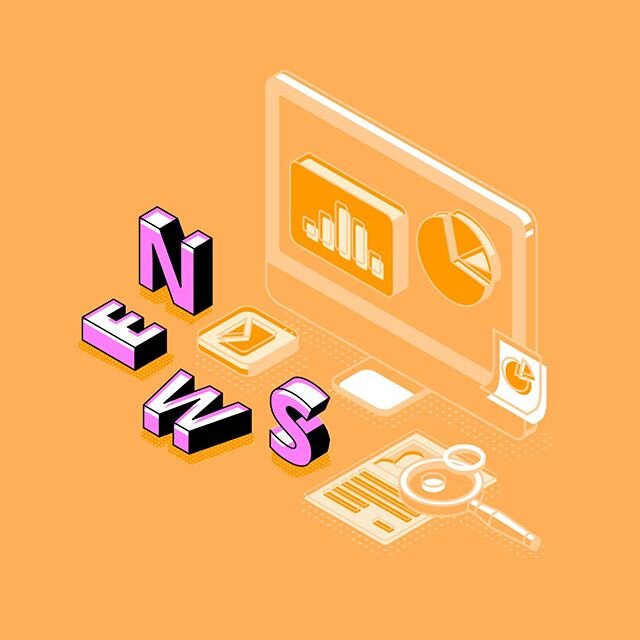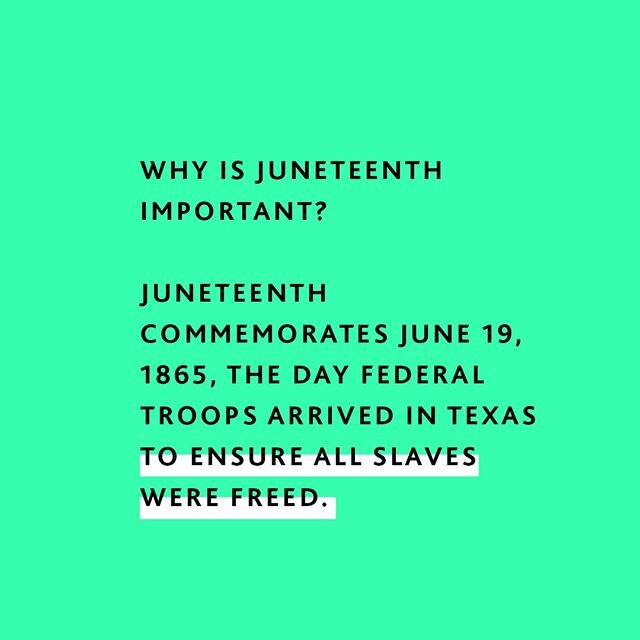4 Ways Social Media Managers Can Create More Accessible Content
Accessibility on social media is often an overlooked feature by many but is an important part of any marketing strategy. Over 25% of adults in the United States have some form of disability, according to the CDC. While many only associate the term “disability” as a hindrance to mobility, it can also encompass issues with cognition, hearing, and vision. Ensuring that content is easily accessible can increase engagement and strengthen the sense of inclusivity on your channels. It isn’t required, but at the end of the day, it’s better to be accessible to all people (whether they have a disability or not). Here are 4 ways to start:
#1 - Step up your caption game.
The first step is to keep your captions short and concise to avoid confusion. Many people use screen readers to assist them. This will read any written text out loud, including emojis, hashtags, and mentions.
In order to avoid confusion, emoji use should be brief, well-researched, and at the end of your captions. Screen readers will use certain phrases to describe these emojis, and if they’re in the middle of a sentence and/or used out of context, the caption will not come across as intended. Later has a great blog about this for further reading.
If the hashtags you’re using include multiple words, be sure to capitalize the start of each new word. This makes it easier to read at first glance, and screen reading applications can distinguish each word.
#2 - Don’t forget videos!
Regardless of the platform, video content has been having a major moment recently. The race to keep up with TikTok over the past year has created even more ways to optimize your content. When posting, it’s important to consider how your video will be experienced without sound. This feature is more widely used by individuals who are hard of hearing, second language learners, those who simply prefer to have the sound off or are in an environment where they’re unable to have it on. Data from Facebook shows that branded content designed for sound-off was rated as having 48% more relevance and 38% more brand interest.
Instagram has also been rolling out auto-captioning features for Reels, Stories, and IGTV. This will save tons of time transcribing, especially if you plan on repurposing the content for other platforms.
#3 - Alt Text is Your New Best Friend.
Almost all major platforms have some way of adding an extra description for photos. This can assist individuals with screen readers or those with a slow internet connection and help them better understand posts with photos beyond what is available in the caption.
If alternative text is not available, it is beneficial to add a short image description at the end of a caption.
#4 - Design with ALL in mind.
While social media deals with mostly photos and videos, infographics have become a popular content type used to provide easily digestible overviews of important social issues, current events, or special topics. Be sure to take a second look at your work before posting to make sure that it will be legible. Text can be difficult to read on images, so consider using a solid background or opaque overlay. To accommodate those with impaired vision or color blindness, avoid green and red or blue and yellow combinations. Hootsuite has a great blog with further instructions on this topic.
Being as accessible as possible is the best way to improve your content strategy. In many cases, doing so saves time and produces more favorable results! Make sure you have the most up-to-date information on accessibility for your favorite social media platforms, by checking out the links below: